QR Codes
Scan, Pay, Done.
Use QR codes to accept payments face-to-face and avoid the need for cash, physical cards or card machine handling.
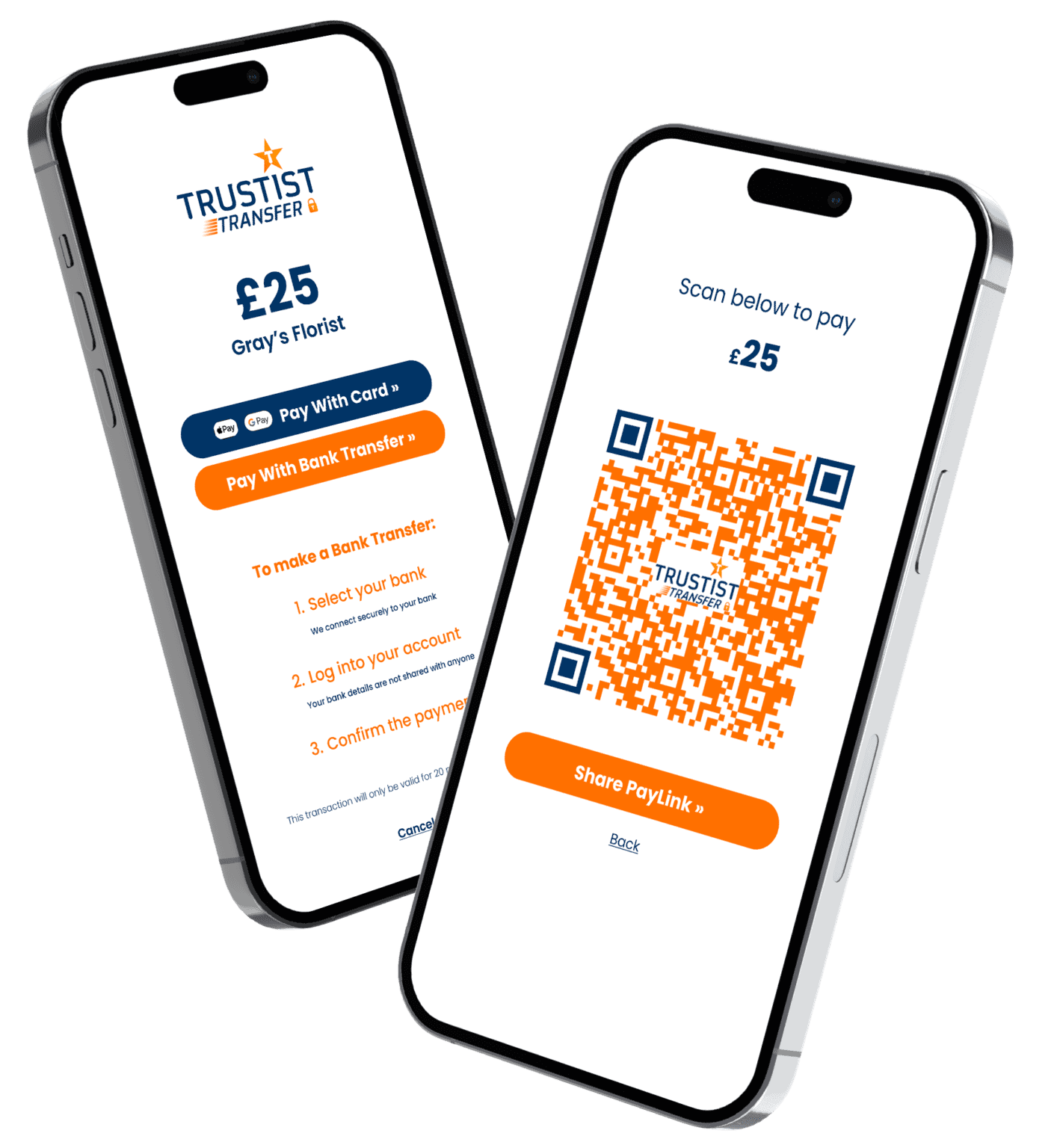
A Truly Contactless Payment
Use QR codes to have a completely contactless checkout – just get your customer to scan the QR code.
With no app or account required, customers just need to scan the QR code to pay you easily.
Customers can avoid the hassle of finding their cards or fumbling their change.
You can avoid the pain of remembering to charge your card machine.
QR Code Payments in 3 Easy Steps
1
Create Your Payment
You input the transaction amount into the TrustistTransfer app and hit ‘Submit’.
2
Present the QR Code
Just ask your customer to scan the QR code from your mobile phone screen.
3
The Customer Pays
The customer will scan the QR code with their phone, which opens their browser, allowing them to pay you.

Save More Than 90% When Taking Bank Transfer Payments
With Open Banking, our transaction fees are just 0.29% – a fraction of the cost offered by competitors. You also benefit from no chargeback fees!
Frequently Asked Questions
What Does my Customer see When They Scan a QR Code?
When your customer scans the QR code they will be taken to a screen where they can choose between paying you via card payment or Open Banking.
Do QR Code Payments Expire?
To prevent potential fraudulent activity, the TrustistTransfer payment QR codes expire after 15 minutes. If 15 minutes pass and the payment has not been made, a new QR code can be generated to complete the transaction.
Can a QR Code be Used More Than Once?
QR codes are valid for 15 minutes unless the popup is closed. In that 15 minutes the QR code can be scanned as many times as needed (if the payment process fails/user error when completing the payment on the customers side).
Does TrustistTransfer Offer Custom Pricing for High Volumes of Transactions?
You can accept any credit or debit card that displays a Visa, or Mastercard logo, for Open Banking payments we have 80+ major banks supported.

