Subaccounts
Get the Whole Team Involved
Our free, unlimited Subaccounts empower you to easily have as many additional users connected to your account as you’d like. So, that means your entire team can process payments for your business!
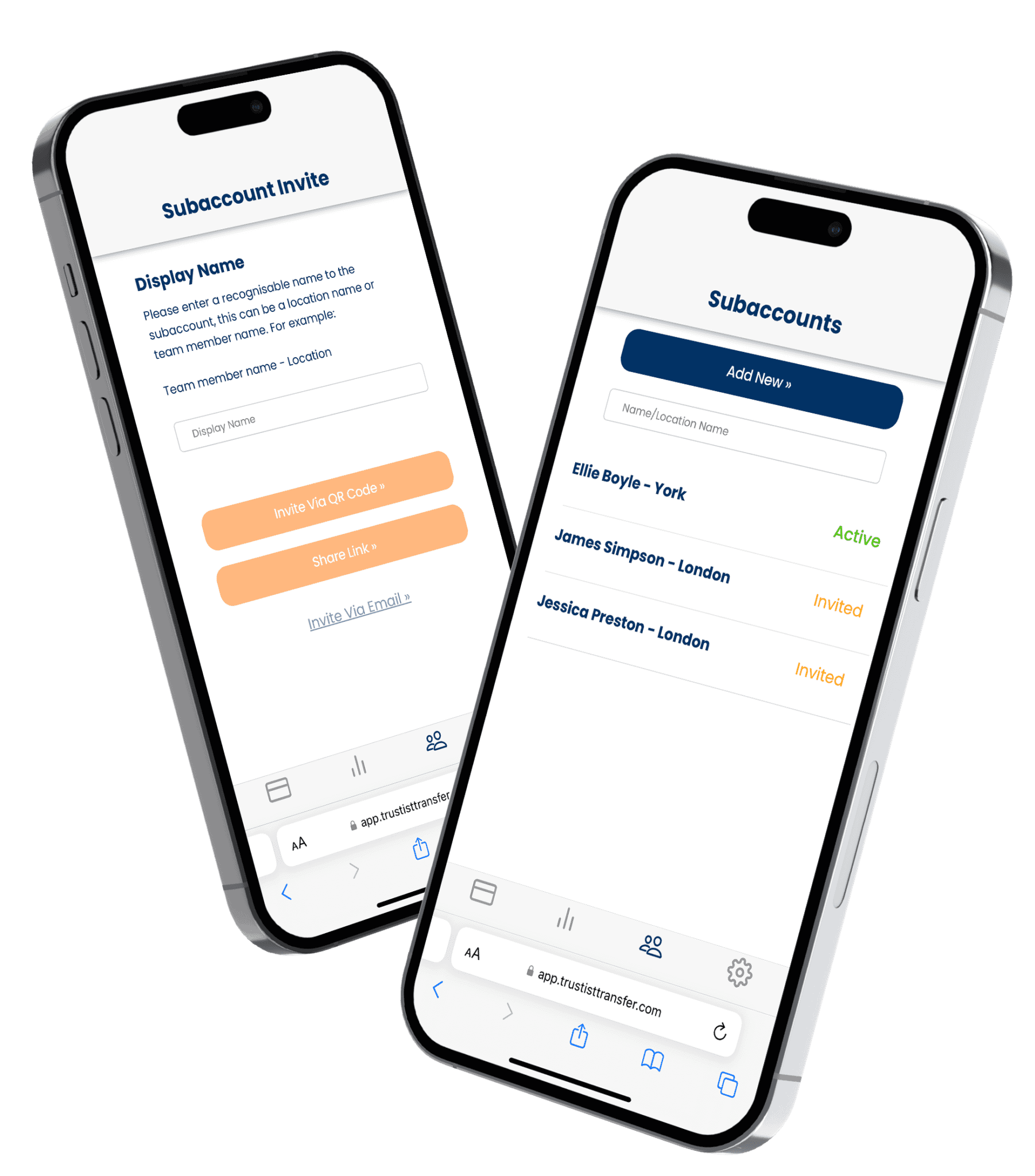
What are Subaccounts?
Subaccounts are a powerful feature that allows you to add your team members to your TrustistTransfer account, enabling them to collect payments on your behalf.
Subaccounts are completely free to add – just pay the transaction fees.
Give your team members the ability to manage payments for you.
Create as many Subaccounts as you like, making it easy to manage payments for large teams.
How to add Subaccounts
1
Head to the App
Head to the Subaccounts screen to add a new subaccount.
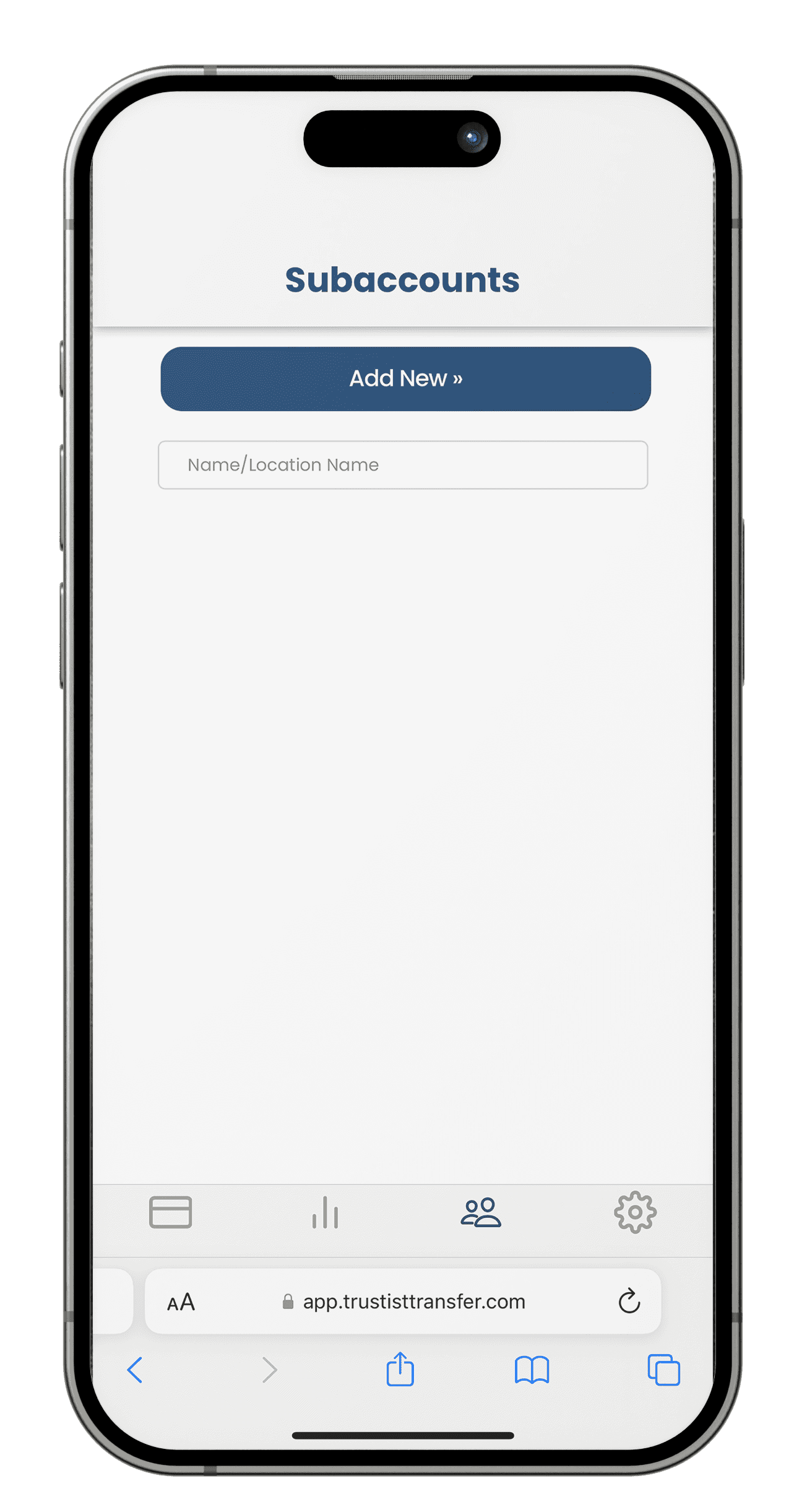
2
Invite Them
Enter a display name and invite your team member by QR code, link or email.
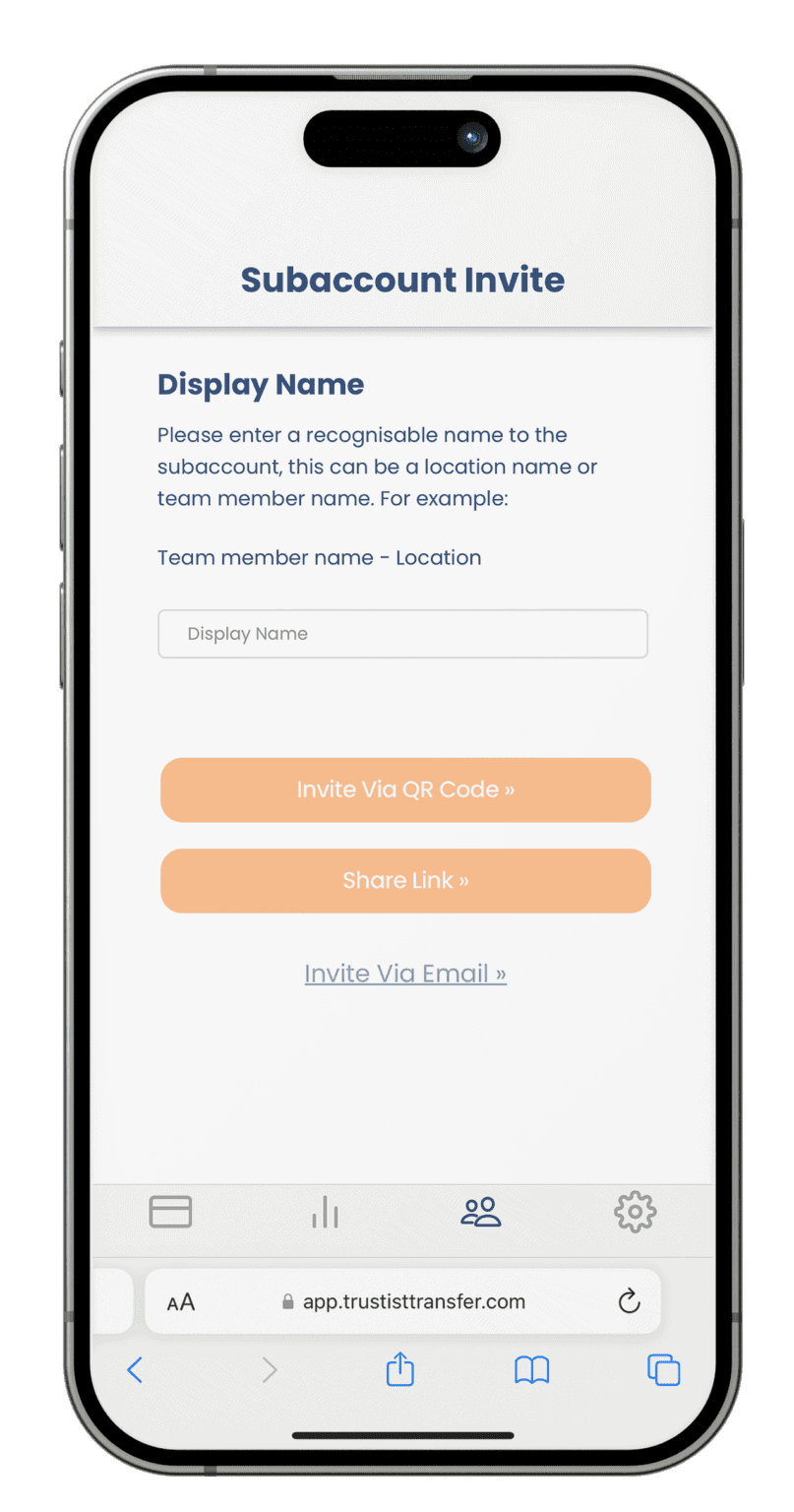
3
Done!
Once signed up, your team member can take payments on your behalf!
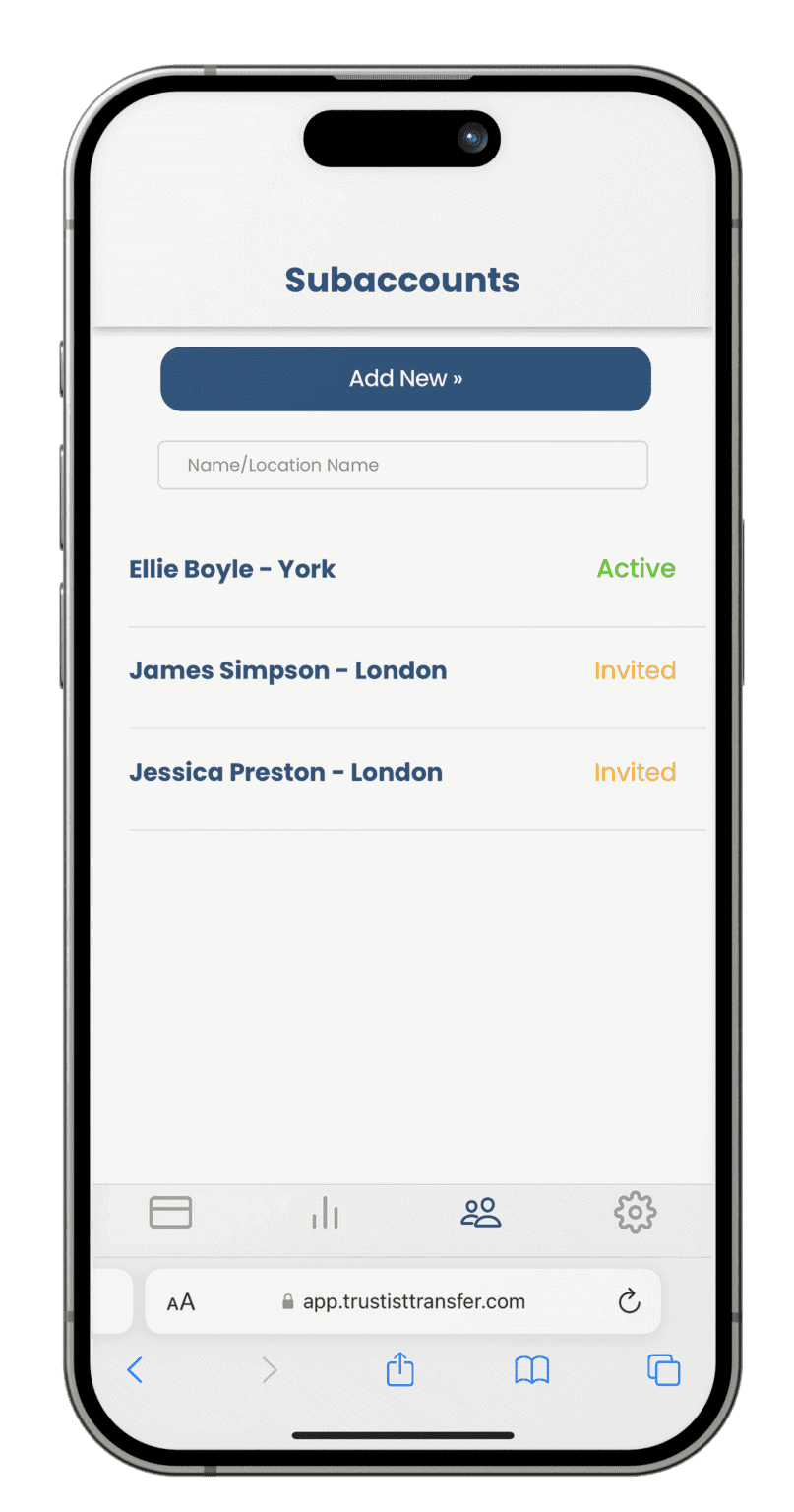
Save More Than 90% When Taking Bank Transfer Payments
With Open Banking, our transaction fees are just 0.29% – a fraction of the cost offered by competitors. You also benefit from no chargeback fees!
Frequently Asked Questions
How Many Subaccounts can I Create on TrustistTransfer?
You can create as many subaccounts as you like. This makes it easy to manage payments for large teams and organisations.
Is There a fee to add Subaccounts on TrustistTransfer?
No, adding subaccounts is completely free. You only need to pay the transaction fees for the payments they collect on your behalf.
How do I add a Subaccount on TrustistTransfer?
You can add subaccounts from your main account holder’s dashboard. Simply navigate to the “Subaccounts” section and click on “Add Subaccount” to get started.
Can Subaccounts see the Payment Information of Other Subaccounts?
No, each subaccount on TrustistTransfer is isolated from others. This means that they cannot see the payment information or activity of other subaccounts.

